- 3月
- 2024年04月


2016.03.09
MicrosoftからWindows 10 Mobileの最新ビルドである「10.0.10586.164」が配信されました。[設定]アプリから [更新とセキュリティ] > [電話の更新]でチェックすることができます。すべてのNuAns NEOユーザーに配信されるようになりますが、Microsoft側でトラフィックコントロールを行なっていることもあり、同時にアップデートが配信されない可能性があります。数日から1週間程度ずれて配信される可能性がありますので、チェックしてもアップデートが出てこない場合には落ちついてお待ちください。
なお、以前にもご案内している通り、アップデートの前には必ずバックアップを取るようにしてください。OSのアップデートは場合によっては起動しないなどの問題が発生することがあります。その際に、どうしてもNuAns NEO自体をリカバリーしなければいけなくなることがあります。バックアップを取っていないと、状態を復元することができませんので、[設定]アプリから [更新とセキュリティ] > [バックアップ] > [その他のオプション]から「自動バックアップを有効にする」は必ずオンにしておいていただくのはもちろんのこと、アップデートを書ける前にも念のため「今すぐバックアップ」を実行していただくことを強くお勧めします。
最終的にアップデートが正常に終わりますと、上記のように「設定」アプリから [システム] > [バージョン情報]にある「詳細情報」をタップしていただくと「OSビルド」というところが[10.0.10586.164]になっています。主な更新内容としては下記の通りです(日本語版がなさそうなので抄訳を付けておきます)
Windows 10 update history – Windows Help
– Improved support for Bluetooth, wearables, and apps accessing contacts.(Bluetoothやウェアラブルデバイス、アプリから連絡先へのアクセスを改善)
– Improved reliability in app installation and Narrator.(アプリのインストールやナレーター(読み上げ機能)の安定性を改善)
– Improved performance for hibernation, content entry in apps, and downloading and installing updates.(ハイバネーションアプリ内でのコンテンツエントリー、アップデートのダウンロードやインストールのパフォーマンスを改善)
– Fixed issue that didn’t allow login to an Xbox from a PC running Windows 10.(Windows 10が動作しているPCからXboxへのログインができなかった問題を解決)
– Fixed security issue created when attempting to play corrupted content.(不正なコンテンツを再生しようとした際のセキュリティ問題を解決)
– Fixed security issue that could allow remote code execution while viewing a PDF in Microsoft Edge.(Microsoft Edge上でPDFを開いた時にリモートでコードを実行できてしまうセキュリティ問題を解決)
– Fixed additional issues with .NET Framework, Internet Explorer 11, and networking.(.NET Framework、Internet Explorer 11およびネットワークの問題を解決)
– Fixed additional security issues with Microsoft Edge, Internet Explorer 11, USB storage driver, kernel mode drivers, .NET Framework, graphic fonts, OLE, secondary logon, PDF library, and Adobe Flash Player.(記述サービスやアプリなどのセキュリティ問題を解決)
と、ここまで抄訳して何かがおかしいと思っていたら、これはPC版の方なのでしょうか。下記に別のアナウンスがありました。同じ場所に書いて欲しいです!(笑)
Announcement: March Cumulative Update for Windows 10 Mobile – Microsoft Community
– Improvements for the reliability of app notifications, including text messages and alarms not ringing as scheduled.(テキストメッセージを含むアプリの通知機能とアラームがスケジュール通り鳴らない問題を改善)
– Improvements for text message backup to reduce data and battery usage.(テキストメッセージのバックアップを改善し、データサイズとバッテリー消費を軽減)
– Fixes for Microsoft Edge with address bar suggestions showing late or persisting during navigation, “Close all tabs” not closing all tabs, and Word Flow on the address bar not functioning as expected.(Microsoft Edge使用中におけるアドレスバーの提案が遅れたり出続けてしまう問題、「全てのタブを閉じる」としても閉じない問題、 アドレスバー上での「ワードフロー入力」が正しく動作しない問題を解決)
– Fix for a problem where the Microsoft account was not detected by the Outlook Mail, Outlook Calendar and People app. Attempting to add a new contact in this state caused the People app to crash for some users.(MicrosoftアカウントがOutlook Mail、Outlook Calendar、Peopleのアプリ上で認識されない問題を解決)
– Fix for a problem that caused the Wi-Fi connection to temporarily switch off after prolonged use for some users.(一部のユーザーでWiFi接続を長時間していると切れてしまう問題を解決)
– Fix for a problem that caused first-party app updates to fail to install successfully for some users, leaving the apps in state where they cannot be launched.(一部のユーザーでMicrosoft純正アプリが正しくインストールできなかったり、アプリが起動できない場合にアプリがそのままになってしまう問題を解決)※ちょっと謎
– Improvements for battery usage, Bluetooth connectivity, and OS reliability.(バッテリー消費、Bluetooth接続性、OSの安定性を改善)
というわけで、最後の一文に胸が熱くなります。どんどんと問題が改善していくWindows 10 Mobile、これからもご期待ください。
あわせて読みたい
このブログを書いたスタッフ

プレジデント
ほっしぃ
音楽からMacの道に入り、そのままApple周辺機器を販売する会社を起業。その後、オリジナルブランド「Simplism」や「NuAns」ブランドを立ち上げ、デザインプロダクトやデジタルガジェットなど「自分が欲しい格好良いもの」を求め続ける。最近は「24時間365日のウェアラブルデバイス|weara(ウェアラ)」に力を注いでいる。
コメントを投稿



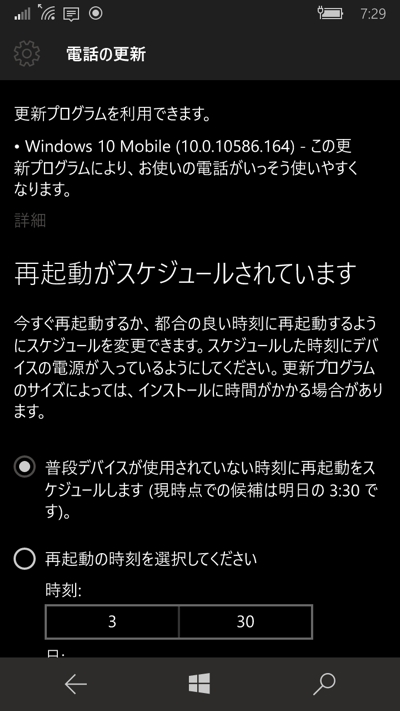
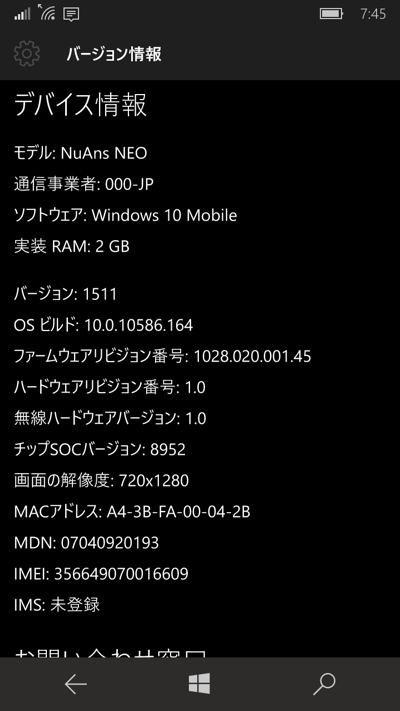

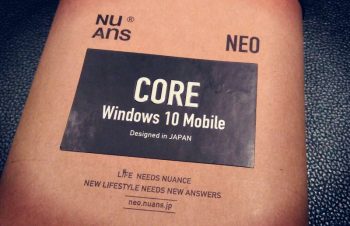

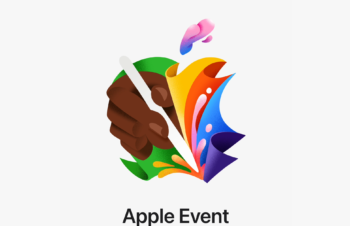



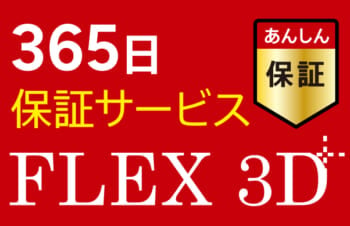




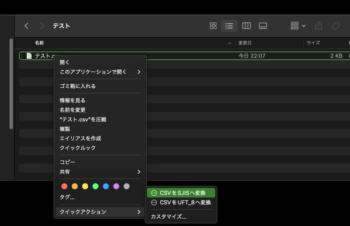











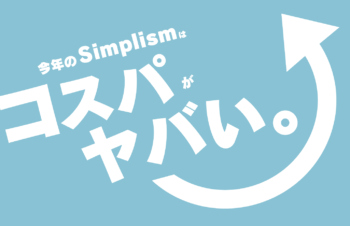
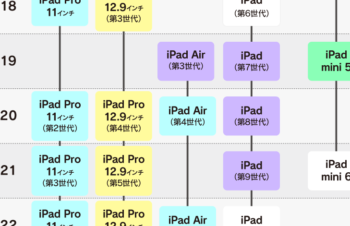


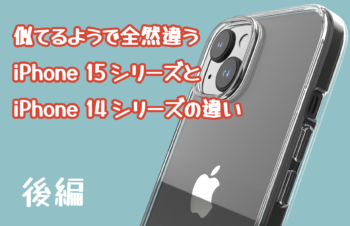

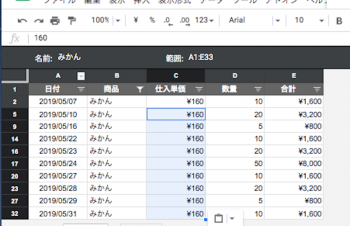


![ガラスプロテクターを簡単に剥がす方法〜[PicPro]編〜](https://trinity.jp/wp-content/uploads/2022/12/IMG_20221228_142812-350x226.jpg)







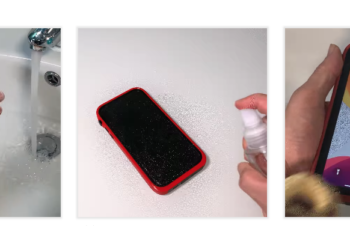


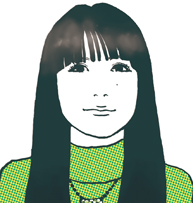




ログイン
登録
他のサービスIDでログイン
Log in with Facebook Log in with Twitter Log in with Googleログインせずに投稿する場合には名前とメールアドレスを入力してください。
管理者の承認後、コメントが表示されます。